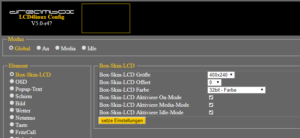von MedienDeZign | Feb. 4, 2019 | GNU/Linux
Sind die Zertifikate im Backend abgelaufen, nicht gültig oder selbst signiert und man erhält einen Fehler, wie:
„Error during SSL Handshake with remote server“
Hilft in der V-Host Konfiguration folgendes
SSLProxyVerify none
SSLProxyCheckPeerCN off
SSLProxyCheckPeerName off
SSLProxyCheckPeerExpire off
von MedienDeZign | Feb. 1, 2019 | GNU/Linux
Kann man wieder deaktivieren mit:
sudo nextcloud.occ maintenance:mode --off
von MedienDeZign | Jan. 30, 2019 | GNU/Linux, Hardware
Um das LCD via lcd4linux ansteuern zu können sind bei der Vu+ Uno4k SE erst mal folgende Einstellungen vorzunehmen, dann klappt es auch mit den Picons im Display:
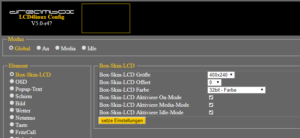

von MedienDeZign | Jan. 8, 2019 | GNU/Linux, Hardware
Direkt mit Tastatur an das Gerät und als root anmelden:
cc set ssh password_auth 1
cc set ssh status 1
von MedienDeZign | Jan. 7, 2019 | GNU/Linux, Hardware
Hier muss eine vorhandene DNAT Regel für HTTP deaktiviert oder entfernt werden.
von MedienDeZign | Dez. 20, 2018 | GNU/Linux
timedatectl list-timezones | grep Europe
timedatectl set-timezone Europe/Berlin